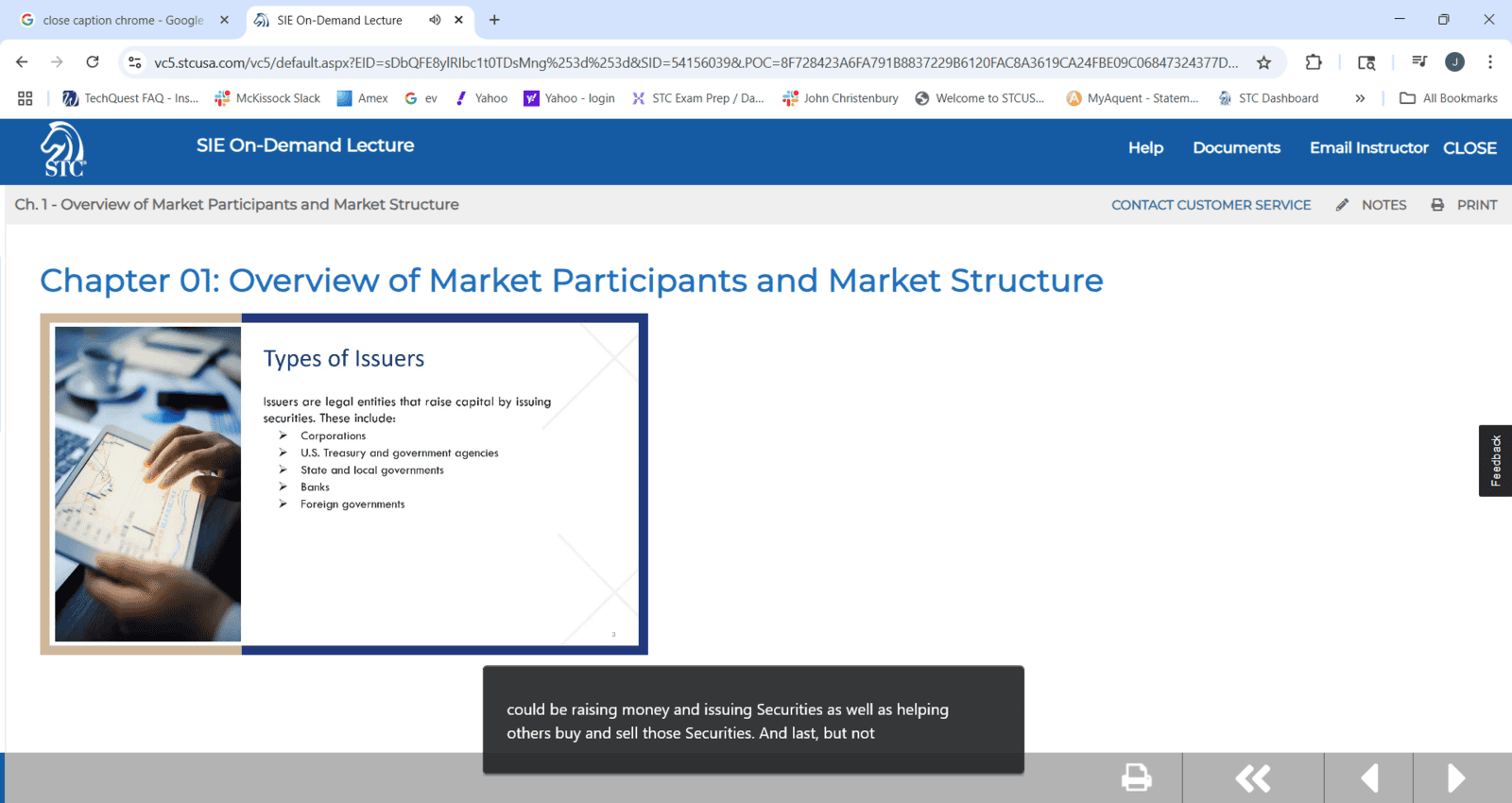✅ The answer is yes!
Thanks to ongoing enhancements from Microsoft and Google, both Edge and Chrome now support built-in live captioning—no changes needed on our end since our training is browser-based
💡 How to Enable Live Captions
In Microsoft Edge (Windows 11 only):
Press WIN + CTRL + L
A pop-up will appear at the top of your screen.
If prompted, allow the download to enable the feature.
After a short delay, captions will begin displaying automatically.
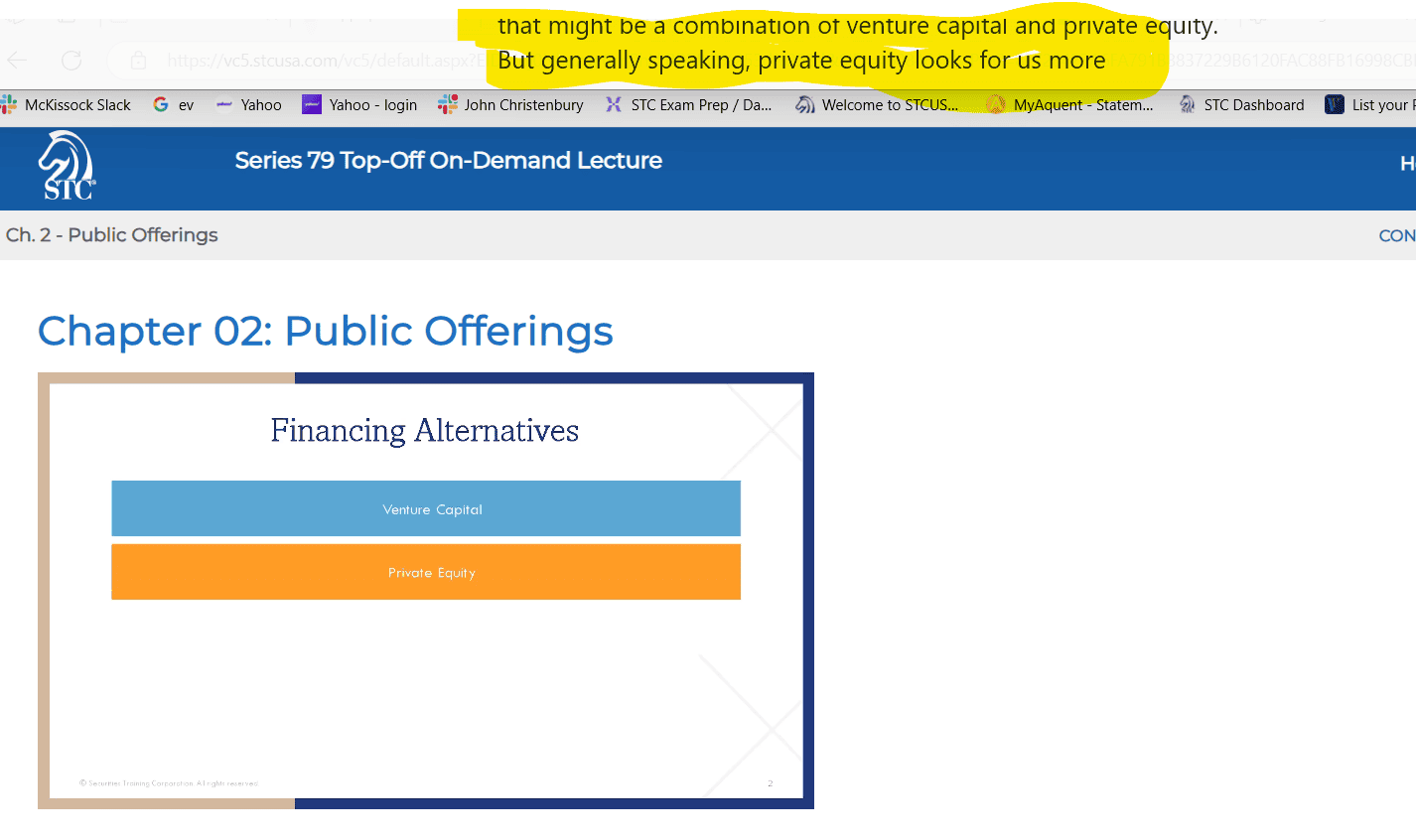
In Google Chrome:
Go to Settings > Accessibility
Toggle Live Caption to ON
Captions will appear at the bottom of the screen during video playback.